



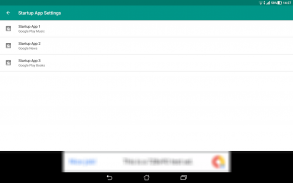
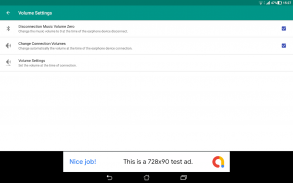




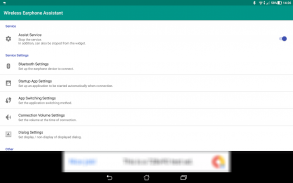

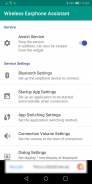







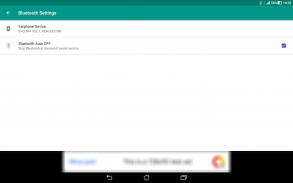






Wireless Earphone Assistant

Описание Wireless Earphone Assistant
When Bluetooth is connected, the set application is automatically activated.
Depending on the setting, you can change automatically to the desired volume.
Depending on the setting, you can activate and switch the application from the volume button or notification area.
+ Application switching by the volume button will not work if an application (such as camera application) that assigns the volume button to another function is set as the startup application.
+ Even if the assist function is active, volume change, application startup, application switching will not work during function setting.
+ Depending on the type of Bluetooth device, it may take some time for the volume to change.
+ Applications can not be switched by the volume button until the volume is changed.
+ If application switching by the volume button does not work, please double click on it.
+ Since the automatic start of the application is restricted on Android 10 or later, it will be started by notification.
+
+
+ Launch the application and set usage conditions in the service setting item.
Earphone device is mandatory, be sure to set it.
Start-up application is optional.
If you are using Android 5.0 (Lollipop) or higher, please turn on "Apps whdth usage access".
If you are using Android 6.0 (Marshmallow) or higher, please turn on "Do Not Disturb access".
+ Add widgets to the home screen as necessary.





















